Professionelle RGBW-Steuerung – ganz ohne Technikfrust
Farbe beeinflusst Atmosphäre, Markenidentität und Nutzererlebnis.
Deshalb wünschen sich immer mehr Projekte – Hotels, Stores, Büros, Restaurants – farbliche Akzente. Nicht gleich eine Lichtshow, aber dezente, wirkungsvolle Farbwelten.
Der Wunsch ist einfach: Solide Farben, aktiviert nach Zeitplan, Zone oder Anlass. Doch was simpel klingt, wird in der Umsetzung oft kompliziert.
Viele Planer und Installateure stoßen auf dieselben Hürden:
- Wie integriere ich Farbe ohne DMX?
- Wie vermeide ich parallele Neuverkabelung pro Kanal?
- Wie bleibt Weiß wirklich weiß – und nicht bläulich oder rosa?
Die Realität: Viele RGB-Streifen ohne Weißkanal liefern kein sauberes Weiß. Und auf langen Strecken nimmt die Farbstabilität oft ab.
Was in der Theorie gut klingt, macht in der Praxis Probleme
Klassische RGBW-Setups bringen häufig versteckte Stolperfallen mit sich:
-
Komplexe und teure Hardware
Mehrere Controller, Gateways und Spezialverkabelung treiben Kosten und Fehlerpotenzial in die Höhe. -
Farbabweichungen
Leuchten passen nicht zueinander, Dimmen verändert die Farbstimmung, Szenen sind nie identisch. -
Langwierige Inbetriebnahme
Ständige Anpassungen und Nachkontrollen kosten Zeit und Nerven.
Kommt Ihnen das bekannt vor? Dann sollten Sie jetzt weiterlesen.



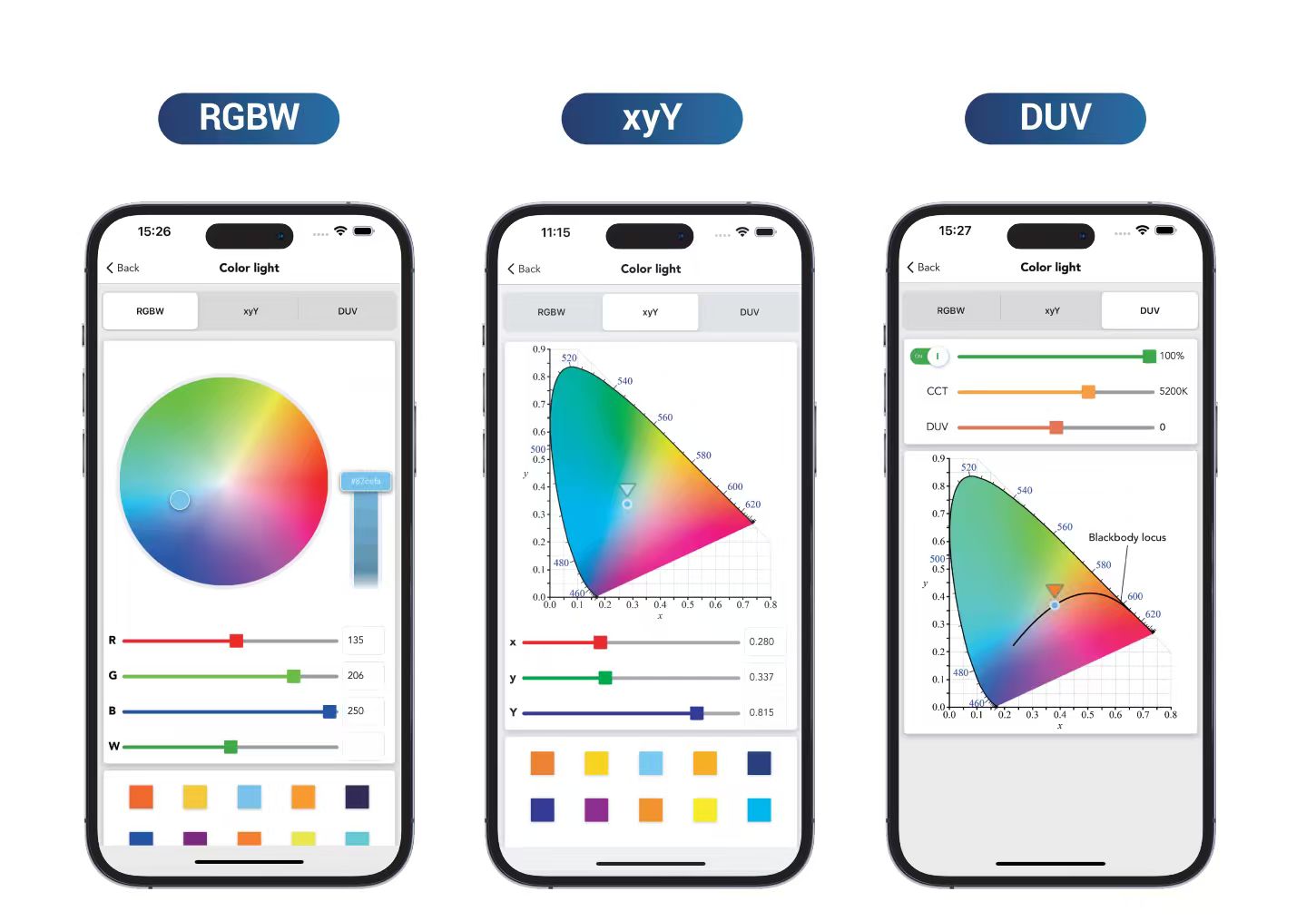
RGBW-Voreinstellungen
Legen Sie die Standardhelligkeit und -farbe für jeden Kanal fest und speichern Sie diese ab.
Rufen Sie individuelle Szenen sofort wieder ab – ob natürliches Tageslicht, warme Abendstimmung oder dynamische Partybeleuchtung.
xyY-Koordinatensteuerung
Für Projekte, bei denen höchste Präzision gefordert ist:
Feinjustieren Sie exakte Farbkoordinaten im CIE-Farbraum, um Konsistenz über alle Leuchten und Zonen hinweg sicherzustellen.
Black-Body-Kurvensteuerung
Erzeugen Sie natürliche Weißlichtverläufe entlang der Schwarzkörperkurve. Garantiert sanftes Dimmen ohne störende Farbverschiebungen.

Ein Workflow, der Zeit spart
- 1. Erkennen und gruppieren in der Koolmesh App
- 2. Farbstrategie wählen: RGBW, CCT oder xyY
- 3. Kalibrieren und kopieren: Einstellungen auf alle Geräte anwenden
- 4. Szenen erstellen mit sanften Übergängen
- 5. Automatisieren mit Zeitplänen oder Sensoren
- 6. Übergabe – dokumentiert und gesichert
Wo RGBW den größten Mehrwert für Ihre Lichtanwendungen bringt
.webp?ts=1764771265)
Hotels & GastgewerbeKomfortable, elegante Lichtstimmung – vom Empfang bis ins Gästezimmer. • Lobbys, Lounges, Spas, Gästezimmer Empfohlenes Produkt: HBEW8040 Vorteile • Warmes, stabiles Weiß für Entspannung • Szenen für Morgen und Abend programmierbar • Vollständig steuerbar per App – ohne Gateway |

Einzelhandel & VerkaufsflächenDynamisches Licht für Markeninszenierung und Kundenlenkung. • Schaufenster, Aktionsinseln, Eingangsbereiche Empfohlenes Produkt: HBTD8200PWM Vorteile • Stimmung je nach Kampagne anpassbar • Reines Weiß betont Produktdetails • Kompatibel mit Tastern und Zeitplänen |

Architektonische FassadenMarkenwirkung im Außenbereich – ohne komplexe Technik. • Fassaden, Vordächer, Eingangsbereiche Empfohlenes Produkt: HBTD8200PWM Vorteile • Gleichmäßige Farbwirkung über die Fassade • Kalenderszenen programmierbar • Schnelle Inbetriebnahme ohne DMX |

Museen & GalerienFarbpräzision – ohne Risiko für Exponate oder Design. • Ausstellungsräume, Installationen, Gänge Empfohlenes Produkt: HBEW8040 Vorteile • Perfektes Weiß durch DUV-Feinabstimmung • Einheitliche Farbdarstellung über alle Leuchten • Keine Nachkalibrierung erforderlich |

Büros & ArbeitsweltenAnpassbares Licht für Konzentration, Meetings oder kreative Sessions. • Besprechungsräume, Open Spaces, Begegnungszonen Empfohlenes Produkt: HBEW8040 Vorteile • Reines Weiß + präzise Farbtöne für Aufgaben • Szenen für Meetings oder Events • Kompatibel mit DALI DT8, Bluetooth Mesh |
Die perfekte Kombination für Ihr Projekt
Mit Konstantstrom oder PWM – und drei RGBW-Steuerungsmodi – lässt sich jede Anwendung exakt abbilden.
Ob Neuinstallation oder Nachrüstung – wir helfen Ihnen, die passende Lösung zu finden:
- Gleichmäßige, präzise Farben
- Schnelle, einfache Umsetzung
- Flexible, professionelle Steuerung per App
In beiden Fällen: volle RGBW-Steuerung – direkt über die App.


.webp?ts=1764783075)
.webp?ts=1764783075)

