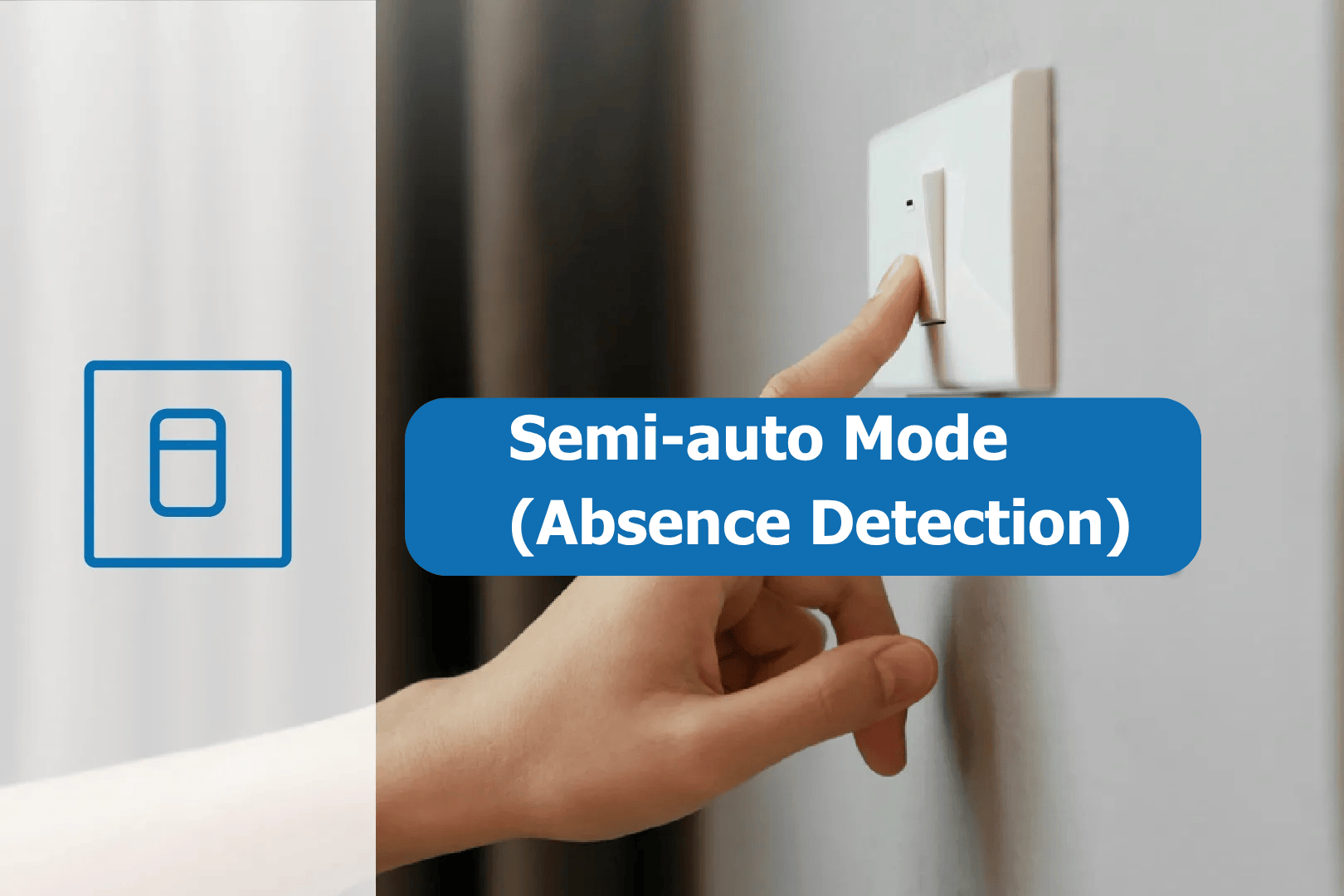
Semi-auto Mode (Absence Detection)
🎛️ Smart Lighting Modes with Manual Flexibility
💡 It’s easy to forget to turn off the lights — whether in an office, a corridor, or even at home.
👣 On the other hand, auto-sensors sometimes turn on the lights unnecessarily when someone just walks by.
👨🔧 In many real-world situations, users want a balance between manual control and automation — that’s where these two clever modes come in.
1️⃣ Semi-auto Mode (Absence Detection)
Sometimes, you want the sensor not to switch on the light automatically, but still turn it off when no one’s around.
In Semi-auto Mode, also known as Absence Detection, the lighting will only turn on after a manual press of the wall switch. After that:
- 👤 Presence detected → Light stays ON
- 🚶 Vacant area → Light dims and then turns OFF after a set delay
- ✅ Prevents unnecessary light activation from brief passersby
🔧 Typical Applications:
- 🏫 Classrooms or meeting rooms — lights only when needed
- 🏠 Private offices or bedrooms — comfort + energy savings
2️⃣ Manual Override Mode (Default)
Manual Override gives users full control through a simple wall switch, while keeping the sensor logic in play.
Function Overview:
- 🔘 Short Press (<1s):
- ON → OFF: Light off immediately, ignores motion until hold-time expires
- OFF → ON: Light turns on and enters sensor mode (regardless of lux level)
- 🔘 Long Press (>1s): Adjust daylight target (lux) level — app, remote, or switch, whichever was used last
📝 Tip: Don’t want this manual override? Just leave the “push” terminal unconnected!
✅ Users can select between Semi-auto Mode or Manual Override to match their needs.
Summary & Application Recommendation
By combining Semi-auto Mode and Manual Override, users gain precise control over lighting behavior — ensuring energy isn’t wasted when unnecessary, while maintaining comfort and flexibility for various user preferences.
These features are ideal for:
- 🏢 Office spaces where automatic switch-on is disruptive
- 🚪 Corridors or shared spaces with unpredictable traffic
- 🏠 Homes or apartments where users prefer manual lighting control
Together, they offer the perfect balance between automation and user control, adapting to real-world needs effortlessly.
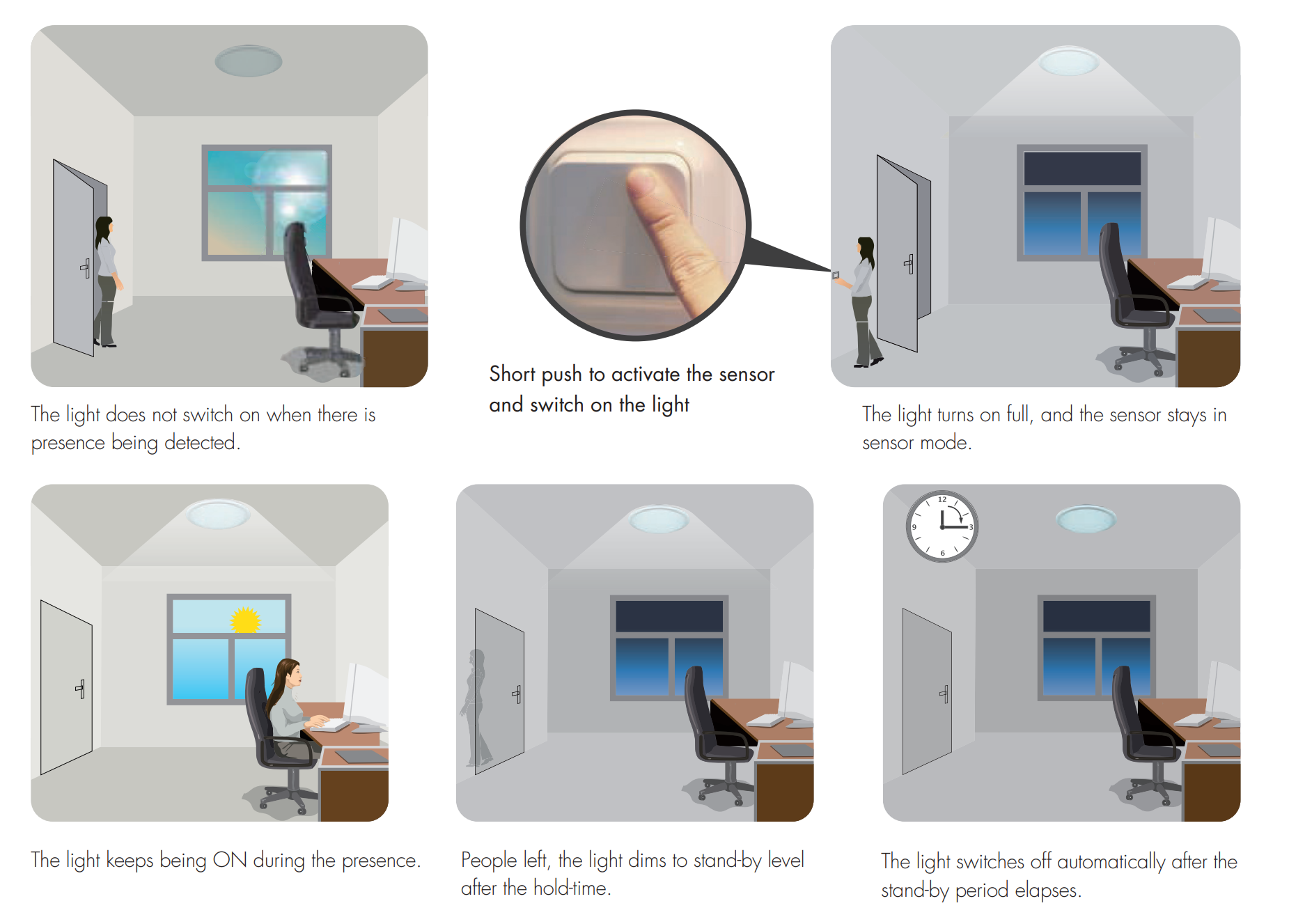
Back to all lighting control features
If you’d like to explore more models or need help choosing the right solution, feel free to contact us anytime — we’re here to help! 😊
